Instructions
Since version v1.7.0, a new set of instructions has been introduced to support the new Programmable NFT Token Standard. These instructions can be used for any Token Standard and will eventually replace some of the instructions listed below, and are listed in the New Unified Handlers section.
You can read more about these new instructions in the Programmable NFTs guide.
Legacy Instructions
Create a Metadata account
Description
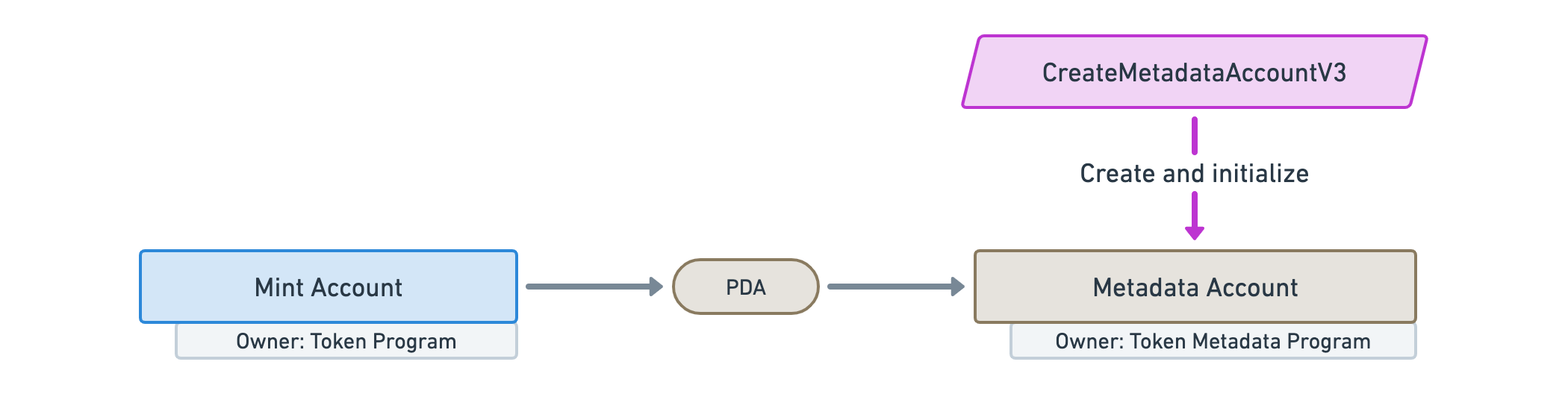
This instruction creates and initializes a new Metadata account for a given Mint account. It is required that the Mint account has been created and initialized by the Token Program before executing this instruction.
- Name:
CreateMetadataAccountV3 - Discriminator:
33(u8)
Accounts
Arguments
| Argument | Offset | Size | Description |
|---|---|---|---|
Create Metadata Account Args V 3 | 0 | ~ | An object containing all the arguments for the CreateMetadataAccountV3 instruction. |
Data | 0 | ~ | A data object containing the following attributes. |
Name | 0 | 36 | The on-chain name of the token, limited to 32 bytes. For instance "Degen Ape #1 ". |
Symbol | 36 | 14 | The on-chain symbol of the token, limited to 10 bytes. For instance "DAPE". |
Uri | 50 | 204 | The URI of the token, limited to 200 bytes. This URI points to an off-chain JSON file that contains additional data following a certain standard. You can learn more about this JSON standard here.The JSON file can either be stored in a traditional server (e.g. using AWS) or using a permanent storage solution such as using Arweave. |
Seller Fee Basis Points | 254 | 2 | (Indicative) The royalties shared by the creators in basis points — i.e. 550 means 5.5%. Whilst this field is used by virtually all NFT marketplaces, it is not enforced by the Token Metadata program itself. |
Creators | 256 | ~ | (Optional) An array of creators and their share of the royalties. This array is limited to 5 creators. Note that, because the Creators field is an array of variable length, we cannot guarantee the byte position of any field that follows (Notice the tilde ~ in the fields below). Each creator contains the following fields. |
Address | ~ | 32 | The public key of the creator |
Verified | ~ | 1 | A boolean indicating if the creator signed the NFT. It is important to check this field to ensure the authenticity of the creator. |
Share | ~ | 1 | (Indicative) The creator's shares of the royalties in percentage (1 byte) — i.e. 55 means 55%. Similarly to the Seller Fee Basis Points field, this is used by marketplaces but not enforced by the Token Metadata program. |
Collection | ~ | 34 | (Optional) This field optionally links to the Mint address of another NFT that acts as a Collection NFT. It contains the following sub-fields. |
Verified | ~ | 1 | A boolean indicating if the owner of the Collection NFT signed this NFT. It is important to check this field to ensure the authenticity of the collection. |
Key | ~ | 32 | The public key of the Collection NFT's Mint Account |
Uses | ~ | 18 | (Optional) This field can make NFTs usable. Meaning you can load it with a certain amount of "uses" and use it until it has run out. You can learn more about using NFTs here. |
Use Method | ~ | 1 | An enum defining the use behaviour for the NFT. It can be one of the following: Burn, Multiple or Single. |
Remaining | ~ | 8 | The remaining amount of uses. |
Total | ~ | 8 | The total amount of uses allowed in the first place. |
Is Mutable | ~ | 1 | A boolean indicating if the Metadata Account can be updated. Once flipped to False, it cannot ever be True again. |
Collection Details | ~ | 10 | (Optional) This optional enum allows us to differentiate Collection NFTs from Regular NFTs whilst adding additional context such as the amount of NFTs that are linked to the Collection NFT. You can learn more about the sized collections here |
Update a Metadata account
Description
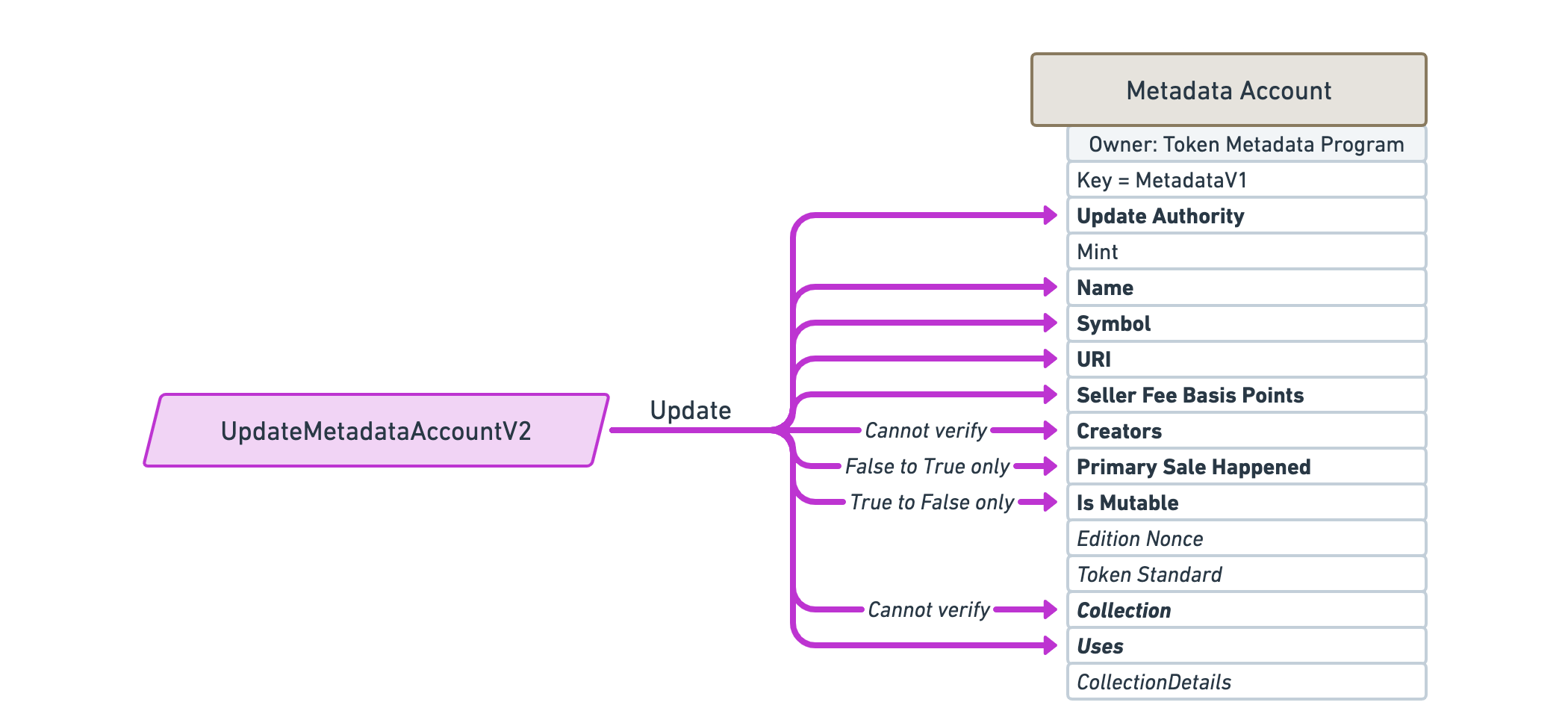
This instruction enables us to update parts of the Metadata account. Note that some fields have constraints limiting how they can be updated. For instance, once the Is Mutable field is set to False, it cannot be changed back to True.
- Name:
UpdateMetadataAccountV2 - Discriminator:
15(u8)
Arguments
| Argument | Offset | Size | Description |
|---|---|---|---|
Update Metadata Account Args V 2 | 0 | ~ | An object containing all the arguments for the UpdateMetadataAccountV2 instruction. |
Data | 0 | ~ | (Optional) A data object containing the following attributes. |
Name | 0 | 36 | The on-chain name of the token, limited to 32 bytes. For instance "Degen Ape #1 ". |
Symbol | 36 | 14 | The on-chain symbol of the token, limited to 10 bytes. For instance "DAPE". |
Uri | 50 | 204 | The URI of the token, limited to 200 bytes. This URI points to an off-chain JSON file that contains additional data following a certain standard. You can learn more about this JSON standard here.The JSON file can either be stored in a traditional server (e.g. using AWS) or using a permanent storage solution such as using Arweave. |
Seller Fee Basis Points | 254 | 2 | (Indicative) The royalties shared by the creators in basis points — i.e. 550 means 5.5%. Whilst this field is used by virtually all NFT marketplaces, it is not enforced by the Token Metadata program itself. |
Creators | 256 | ~ | (Optional) An array of creators and their share of the royalties. This array is limited to 5 creators. Note that, because the Creators field is an array of variable length, we cannot guarantee the byte position of any field that follows (Notice the tilde ~ in the fields below). Each creator contains the following fields. |
Address | ~ | 32 | The public key of the creator |
Verified | ~ | 1 | A boolean indicating if the creator signed the NFT. It is important to check this field to ensure the authenticity of the creator. |
Share | ~ | 1 | (Indicative) The creator's shares of the royalties in percentage (1 byte) — i.e. 55 means 55%. Similarly to the Seller Fee Basis Points field, this is used by marketplaces but not enforced by the Token Metadata program. |
Collection | ~ | 34 | (Optional) This field optionally links to the Mint address of another NFT that acts as a Collection NFT. It contains the following sub-fields. |
Verified | ~ | 1 | A boolean indicating if the owner of the Collection NFT signed this NFT. It is important to check this field to ensure the authenticity of the collection. |
Key | ~ | 32 | The public key of the Collection NFT's Mint Account |
Uses | ~ | 18 | (Optional) This field can make NFTs usable. Meaning you can load it with a certain amount of "uses" and use it until it has run out. You can learn more about using NFTs here. |
Use Method | ~ | 1 | An enum defining the use behaviour for the NFT. It can be one of the following: Burn, Multiple or Single. |
Remaining | ~ | 8 | The remaining amount of uses. |
Total | ~ | 8 | The total amount of uses allowed in the first place. |
Update Authority | ~ | 32 | (Optional) The public key that is allowed to update this account. |
Primary Sale Happened | ~ | 1 | (Optional, Indicative) A boolean indicating if the token has already been sold at least once. Once flipped to True, it cannot ever be False again. This field can affect the way royalties are distributed. |
Is Mutable | ~ | 1 | (Optional) A boolean indicating if the Metadata Account can be updated. Once flipped to False, it cannot ever be True again. |
Burn a NFT
Description
This instruction enables the owner of the NFT to completely burn it:
- burning the SPL token and closing the token account
- closing the metadata and edition accounts
- giving the owner the reclaimed funds from closing these accounts
This handler checks if the NFT is a member of a verified collection, and if it is, requires the collection metadata account be passed in so the size can be decremented.
This handler will not close metadata and edition accounts where the token has already been burned and the mint has a supply of 0. At that point there is no official "owner" of the NFT.
- Name:
BurnNft - Discriminator:
29(u8)
Burn an Edition NFT
Description
This instruction enables the owner of a Print Edition NFT to completely burn it:
- burning the SPL token and closing the token account
- closing the metadata and edition accounts
- giving the owner the reclaimed funds from closing these accounts
This handler checks if the NFT is a Print Edition and not a Master edition, and decrements the Master Edition supply fields after burning the NFT.
The Master Edition supply is decremented every time a Print Edition is burned. If the owner of the Master Edition is not the same as the owner of the Print Edition, the max_supply is also decremented.
Print Editions burned by the owner ("the creator") of the Master Edition can be reminted, but print editions burned by other owners ("users") cannot be reminted.
This handler will not close metadata and edition accounts where the token has already been burned and the mint has a supply of 0. At that point there is no official "owner" of the NFT.
- Name:
BurnEditionNft - Discriminator:
37(u8)
Accounts
| Name | Type | Description |
|---|---|---|
| Metadata | Metadata (pda of ['metadata', program id, mint id]) | |
| Owner | NFT owner | |
| Print Edition Mint | Mint of the print edition NFT | |
| Master Edition Mint | Mint of the original/master NFT | |
| Print Edition Token Account | Token account the print edition NFT is in | |
| Master Edition Token Account | Token account the Master Edition NFT is in | |
| Master Edition Account | MasterEdition2 of the original NFT | |
| Print Edition Account | Print Edition account of the NFT | |
| Edition Marker Account | Edition Marker PDA of the NFT | |
| Spl Token Program | SPL Token Program |
Indicate the primary sale has happened
Description
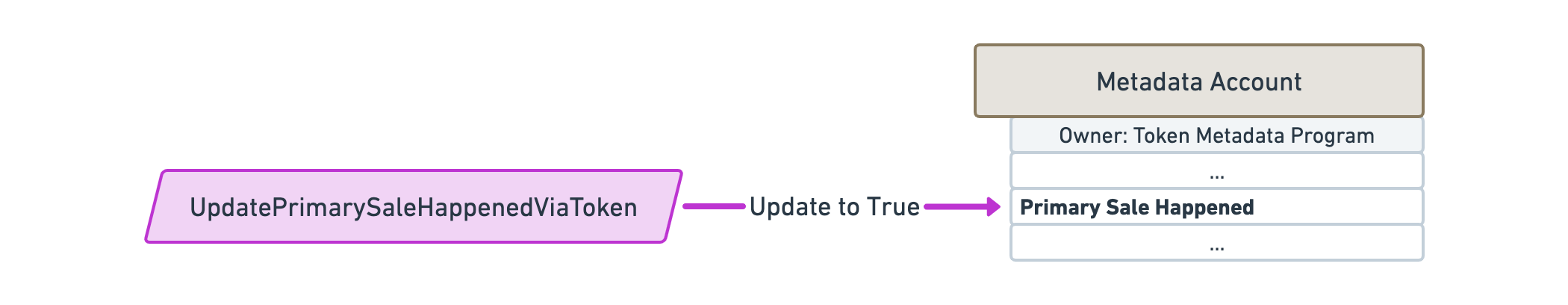
This instruction flips the Primary Sale Happened flag to True, indicating that the first sale has happened. Note that this field is indicative and is typically used by marketplaces to calculate royalties.
- Name:
UpdatePrimarySaleHappenedViaToken - Discriminator:
4(u8)
Verify a creator
Description
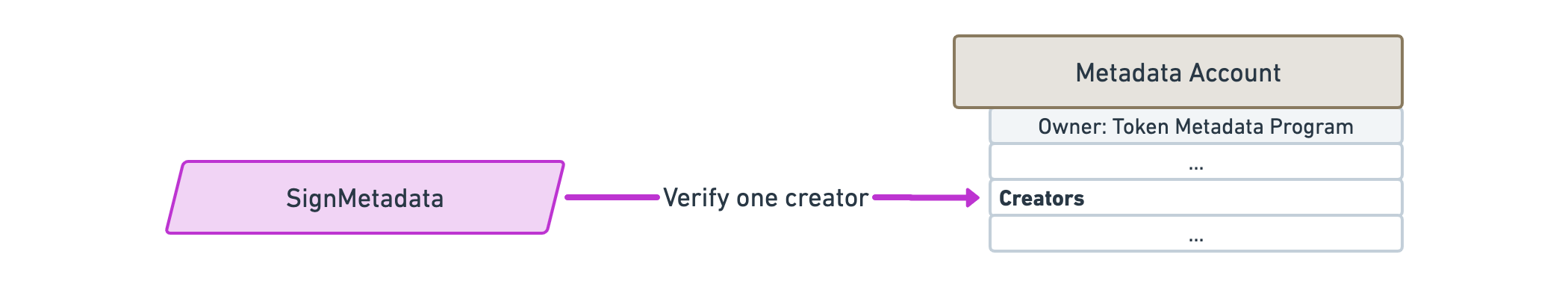
This instruction verifies one creator on the Metadata account. As long as the provided Creator account signs the transaction, the Verified boolean will be set to True on the appropriate creator of the Creators array.
- Name:
SignMetadata - Discriminator:
7(u8)
Unverify a creator
Description

This instruction unverifies one creator on the Metadata account. As long as the provided Creator account signs the transaction, the Verified boolean will be set to False on the appropriate creator of the Creators array.
- Name:
RemoveCreatorVerification - Discriminator:
28(u8)
Create a Master Edition account
Description
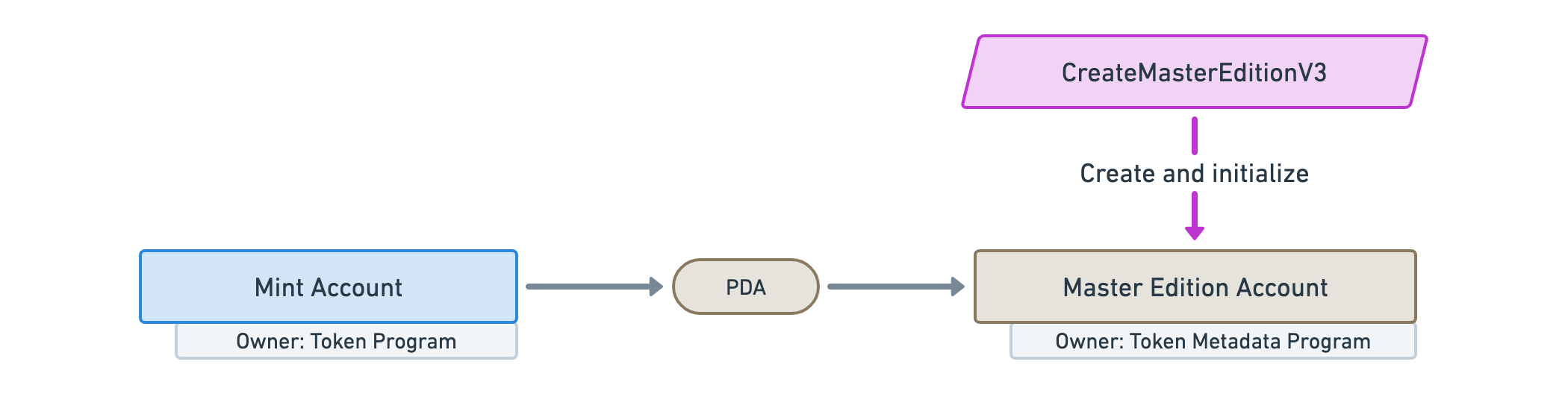
This instruction creates and initializes a new Master Edition account for a given Mint account. It requires the following conditions to be met:
- The Mint account has been created and initialized by the Token Program.
- The Mint account has zero decimals.
- The Mint account has a supply of exactly 1 token.
If these conditions are met, it will transfer the Mint Authority and the Freeze Authority from the Mint account to the Master Edition PDA (Check the FAQ to understand why).
- Name:
CreateMasterEditionV3 - Discriminator:
17(u8)
Accounts
| Name | Type | Description |
|---|---|---|
| Edition | Unallocated edition V2 account with address as pda of ['metadata', program id, mint, 'edition'] | |
| Mint | Metadata mint | |
| Update Authority | Update authority | |
| Mint Authority | Mint authority on the metadata's mint - THIS WILL TRANSFER AUTHORITY AWAY FROM THIS KEY | |
| Payer | payer | |
| Metadata | Metadata account | |
| Token Program | Token program | |
| System Program | System program | |
| Rent | Rent info |
Arguments
| Argument | Offset | Size | Description |
|---|---|---|---|
Create Master Edition Args | 0 | ~ | An object containing all the arguments for the CreateMasterEditionV3 instruction. |
Max Supply | 0 | 9 | (Optional) The maximum number of times NFTs can be printed from this Master Edition. When set to None, the program will enable unlimited prints. You can disable NFT printing by setting the Max Supply to 0. |
Print a new Edition from a Master Edition
Via owning the token
Description
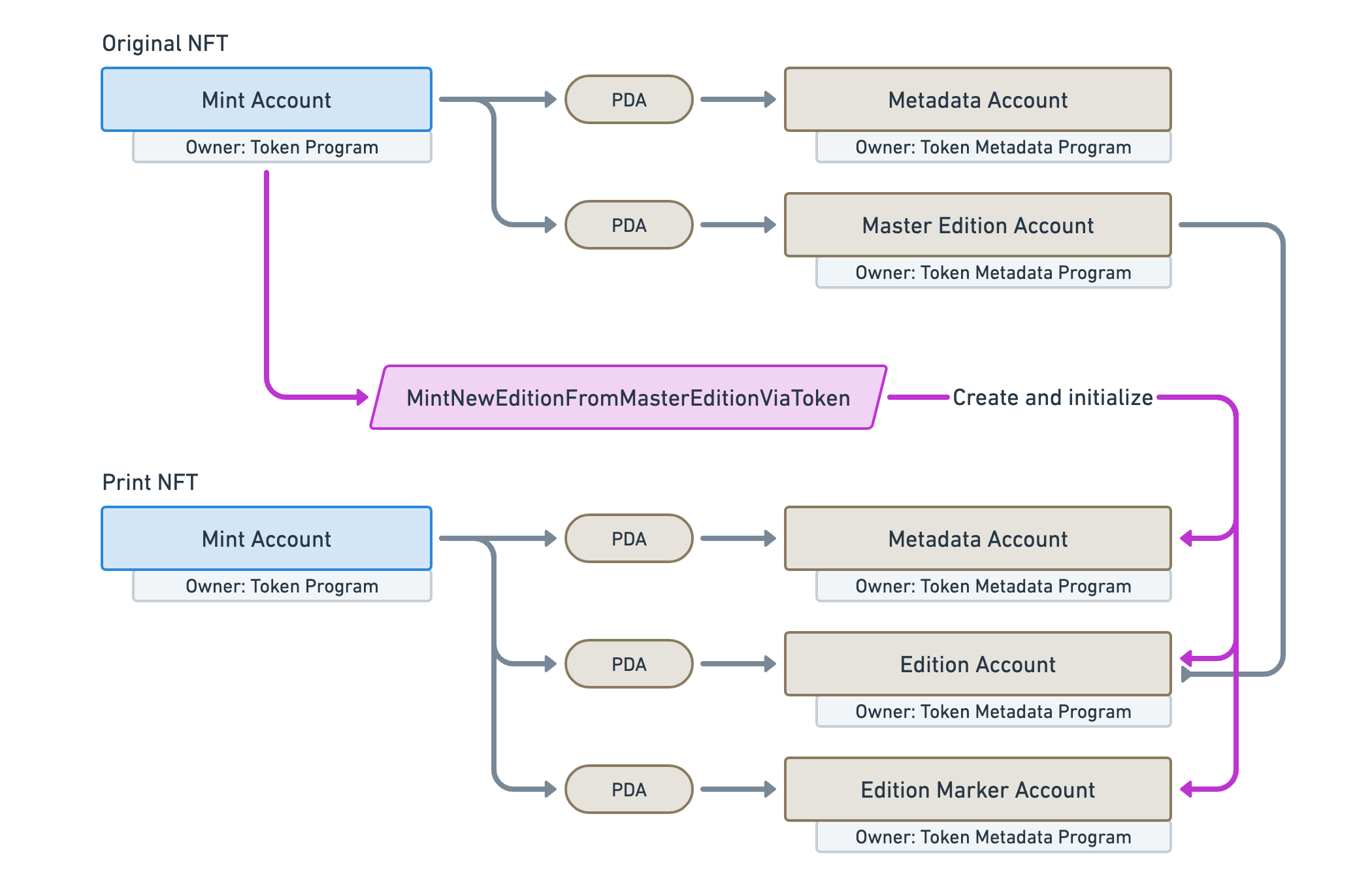
Given a Masted Edition, this instruction creates a new Edition derived from a new Mint account.
It requires the owner of the Master Edition's Token account to sign the transaction, to prove they are allowed to print new editions from it.
It requires the same conditions as the Master Edition account regarding the Mint account, and it will also transfer the Mint Authority and the Freeze Authority from the Mint account to the new Edition PDA (Check the FAQ to understand why).
- Name:
MintNewEditionFromMasterEditionViaToken - Discriminator:
11(u8)
Accounts
| Name | Type | Description |
|---|---|---|
| New Metadata | New Metadata key (pda of ['metadata', program id, mint id]) | |
| New Edition | New Edition (pda of ['metadata', program id, mint id, 'edition']) | |
| Master Edition | Master Record Edition V2 (pda of ['metadata', program id, master metadata mint id, 'edition']) | |
| New Mint | Mint of new token - THIS WILL TRANSFER AUTHORITY AWAY FROM THIS KEY | |
| Edition Mark Pda | Edition pda to mark creation - will be checked for pre-existence. (pda of ['metadata', program id, master metadata mint id, 'edition', edition_number]) where edition_number is NOT the edition number you pass in args but actually edition_number = floor(edition/EDITION_MARKER_BIT_SIZE). | |
| New Mint Authority | Mint authority of new mint | |
| Payer | payer | |
| Token Account Owner | owner of token account containing master token (#8) | |
| Token Account | token account containing token from master metadata mint | |
| New Metadata Update Authority | Update authority info for new metadata | |
| Metadata | Master record metadata account | |
| Token Program | Token program | |
| System Program | System program | |
| Rent | Rent info |
Arguments
| Argument | Offset | Size | Description |
|---|---|---|---|
Mint New Edition From Master Edition Via Token Args | 0 | ~ | An object containing all the arguments necessary to print a new edition. |
Edition | 0 | 8 | The edition number of this printed edition. For instance, the 10th printed NFT will have Edition = 10. |
Via a Vault proxy
Description
This instruction is very similar to the one above, but it uses a Vault proxy instead of a Token account to prove we are allowed to print new editions from the given Master Edition.
It requires the same conditions as the Master Edition account regarding the Mint account, and it will also transfer the Mint Authority and the Freeze Authority from the Mint account to the new Edition PDA (Check the FAQ to understand why).
- Name:
MintNewEditionFromMasterEditionViaVaultProxy - Discriminator:
13(u8)
Accounts
| Name | Type | Description |
|---|---|---|
| New Metadata | New Metadata key (pda of ['metadata', program id, mint id]) | |
| New Edition | New Edition (pda of ['metadata', program id, mint id, 'edition']) | |
| Master Edition | Master Record Edition V2 (pda of ['metadata', program id, master metadata mint id, 'edition'] | |
| New Mint | Mint of new token - THIS WILL TRANSFER AUTHORITY AWAY FROM THIS KEY | |
| Edition Mark Pda | Edition pda to mark creation - will be checked for pre-existence. (pda of ['metadata', program id, master metadata mint id, 'edition', edition_number]) where edition_number is NOT the edition number you pass in args but actually edition_number = floor(edition/EDITION_MARKER_BIT_SIZE). | |
| New Mint Authority | Mint authority of new mint | |
| Payer | payer | |
| Vault Authority | Vault authority | |
| Safety Deposit Store | Safety deposit token store account | |
| Safety Deposit Box | Safety deposit box | |
| Vault | Vault | |
| New Metadata Update Authority | Update authority info for new metadata | |
| Metadata | Master record metadata account | |
| Token Program | Token program | |
| Token Vault Program | Token vault program | |
| System Program | System program | |
| Rent | Rent info |
Arguments
| Argument | Offset | Size | Description |
|---|---|---|---|
Mint New Edition From Master Edition Via Token Args | 0 | ~ | An object containing all the arguments necessary to print a new edition. |
Edition | 0 | 8 | The edition number of this printed edition. For instance, the 10th printed NFT will have Edition = 10. |
Verify a collection item
Description
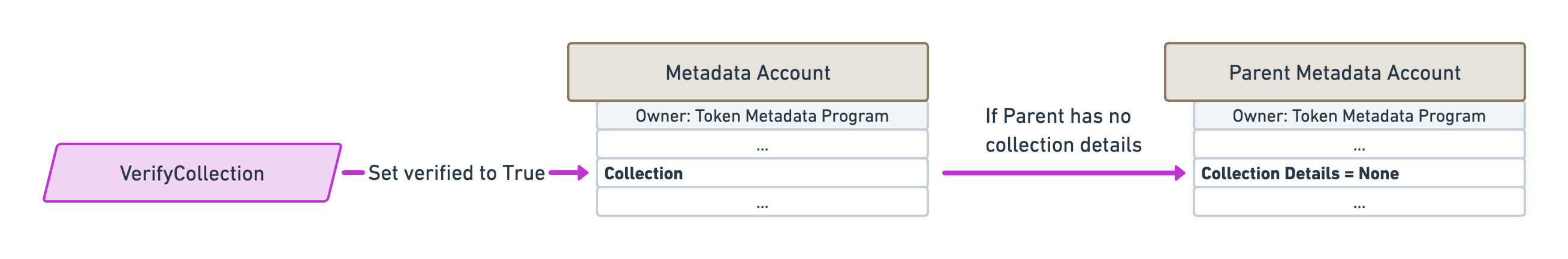
This instruction verifies the collection of a Metadata account for unsized parent NFTs, by setting the Verified boolean to True on the Collection field. Calling it on a collection whose parent NFT has a size field will throw an error.
Clients should detect if a NFT is part of a sized collection or not and call the appropriate handler for the user to abstract away this detail.
- Name:
VerifyCollection - Discriminator:
18(u8)
Verify a sized collection item
Description

This instruction verifies the collection of a Metadata account, by setting the Verified boolean to True on the Collection field, and increments the size field of the parent NFT. Calling it on a collection whose parent NFT does not have a size field will throw an error.
Clients should detect if a NFT is part of a sized collection or not and call the appropriate handler for the user to abstract away this detail.
- Name:
VerifySizedCollectionItem - Discriminator:
30(u8)
Accounts
| Name | Type | Description |
|---|---|---|
| Metadata | Metadata account | |
| Collection Authority | Collection Update authority | |
| Payer | payer | |
| Collection Mint | Mint of the Collection | |
| Collection | Metadata Account of the Collection | |
| Collection Master Edition Account | MasterEdition2 Account of the Collection Token | |
| Collection Authority Record | Collection Authority Record PDA |
Unverify a collection item
Description
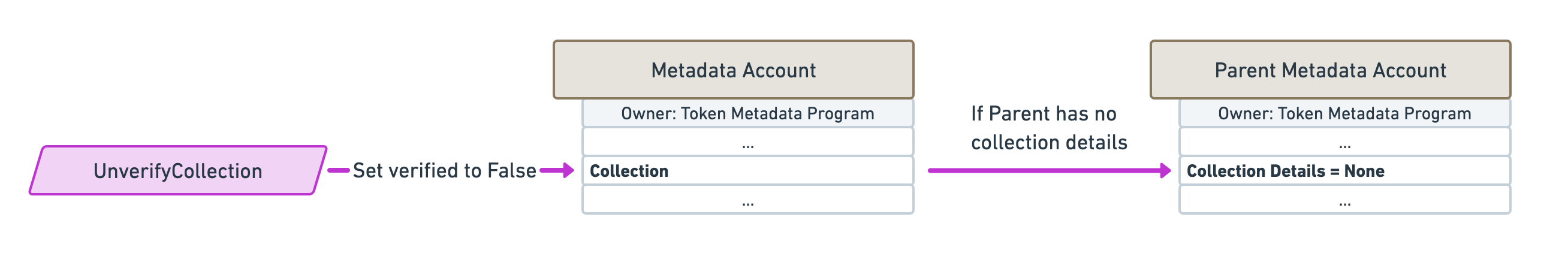
This instruction unverifies the collection of a Metadata account for unsized parent NFTs, by setting the Verified boolean to False on the Collection field. Calling it on a collection whose parent NFT has a size field will throw an error.
Clients should detect if a NFT is part of a sized collection or not and call the appropriate handler for the user to abstract away this detail.
- Name:
UnverifyCollection - Discriminator:
22(u8)
Accounts
| Name | Type | Description |
|---|---|---|
| Metadata | Metadata account | |
| Collection Authority | Collection Authority | |
| Collection Mint | Mint of the Collection | |
| Collection | Metadata Account of the Collection | |
| Collection Master Edition Account | MasterEdition2 Account of the Collection Token | |
| Collection Authority Record | Collection Authority Record PDA |
Unverify a sized collection item
Description
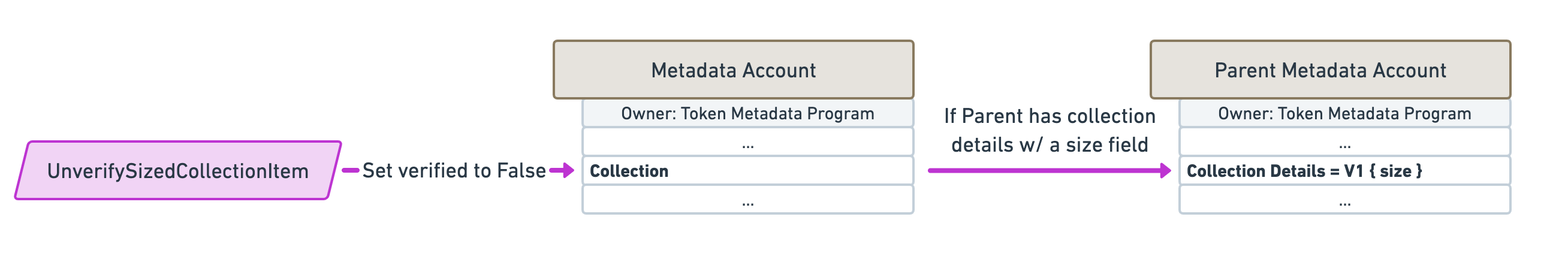
This instruction unverifies the collection of a Metadata account, by setting the Verified boolean to False on the Collection field, and increments the size field of the parent NFT. Calling it on a collection whose parent NFT does not have a size field will throw an error.
Clients should detect if a NFT is part of a sized collection or not and call the appropriate handler for the user to abstract away this detail.
- Name:
UnverifySizedCollectionItem - Discriminator:
31(u8)
Accounts
| Name | Type | Description |
|---|---|---|
| Metadata | Metadata account | |
| Collection Authority | Collection Authority | |
| Payer | payer | |
| Collection Mint | Mint of the Collection | |
| Collection | Metadata Account of the Collection | |
| Collection Master Edition Account | MasterEdition2 Account of the Collection Token | |
| Collection Authority Record | Collection Authority Record PDA |
Set and verify the collection
Description
This instruction updates the Collection field of a Metadata account using the provided Collection Mint account as long as its Collection Authority signs the transaction and the parent NFT does not have the collection details field populated (unsized).
Clients should detect if a NFT is part of a sized collection or not and call the appropriate handler for the user to abstract away this detail.
- Name:
SetAndVerifyCollection - Discriminator:
25(u8)
Accounts
| Name | Type | Description |
|---|---|---|
| Metadata | Metadata account | |
| Collection Authority | Collection Update authority | |
| Payer | Payer | |
| Update Authority | Update Authority of Collection NFT and NFT | |
| Collection Mint | Mint of the Collection | |
| Collection | Metadata Account of the Collection | |
| Collection Master Edition Account | MasterEdition2 Account of the Collection Token | |
| Collection Authority Record | Collection Authority Record PDA |
Set and verify a sized collection item
Description
This instruction updates the Collection field of a Metadata account for sized collections using the provided Collection Mint account as long as its Collection Authority signs the transaction and the parent NFT has the collection details field populated (sized).
Clients should detect if a NFT is part of a sized collection or not and call the appropriate handler for the user to abstract away this detail.
- Name:
SetAndVerifySizedCollectionItem - Discriminator:
32(u8)
Accounts
| Name | Type | Description |
|---|---|---|
| Metadata | Metadata account | |
| Collection Authority | Collection Update authority | |
| Payer | payer | |
| Update Authority | Update Authority of Collection NFT and NFT | |
| Collection Mint | Mint of the Collection | |
| Collection | Metadata Account of the Collection | |
| Collection Master Edition Account | MasterEdition2 Account of the Collection Token | |
| Collection Authority Record | Collection Authority Record PDA |
Approve a new Collection Authority
Description
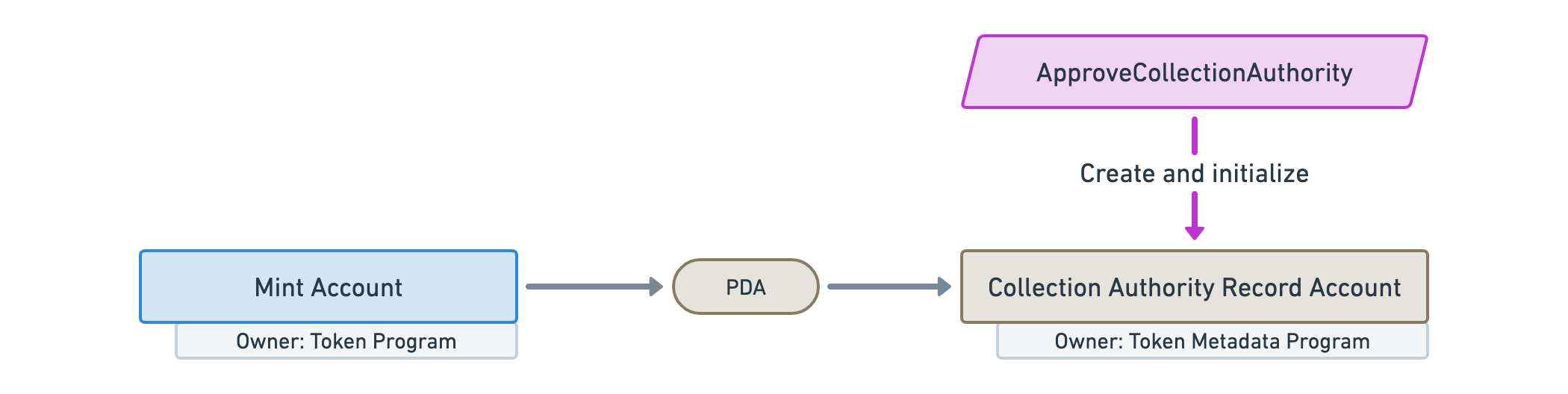
This instruction allows the provided New Collection Authority account to update the Collection field of a Metadata account.
The program keeps track of all the collection authorities that have been approved using Collection Authority Record PDAs.
- Name:
ApproveCollectionAuthority - Discriminator:
23(u8)
Revoke an existing Collection Authority
Description
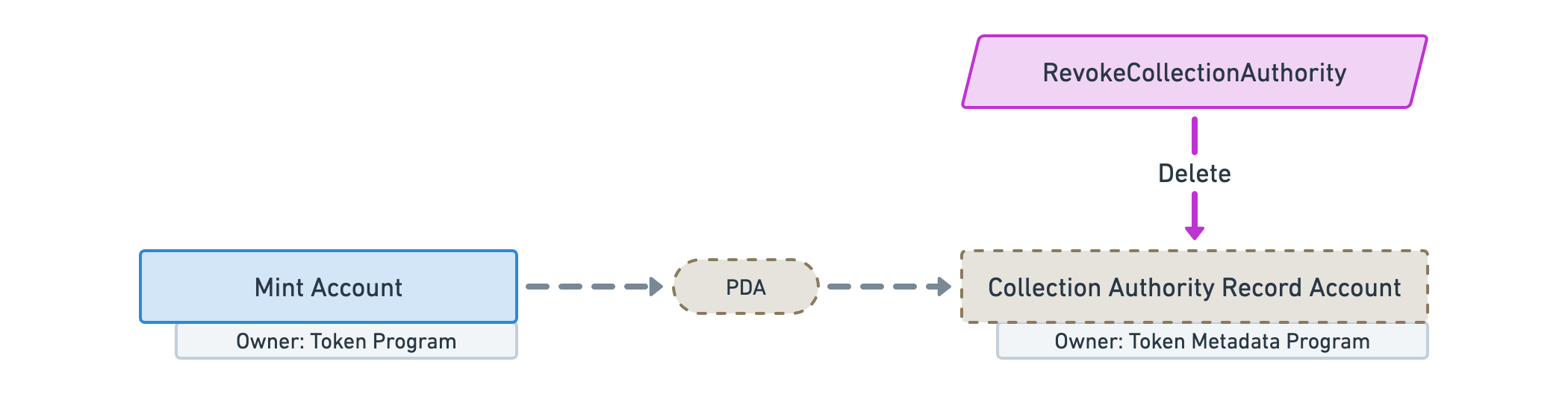
This instruction revokes an existing collection authority, meaning they will no longer be able to update the Collection field of the Metadata account associated with that Mint account.
It does this by deleting the provided Collection Authority Record PDA.
- Name:
RevokeCollectionAuthority - Discriminator:
24(u8)
Reduce the number of uses
Description
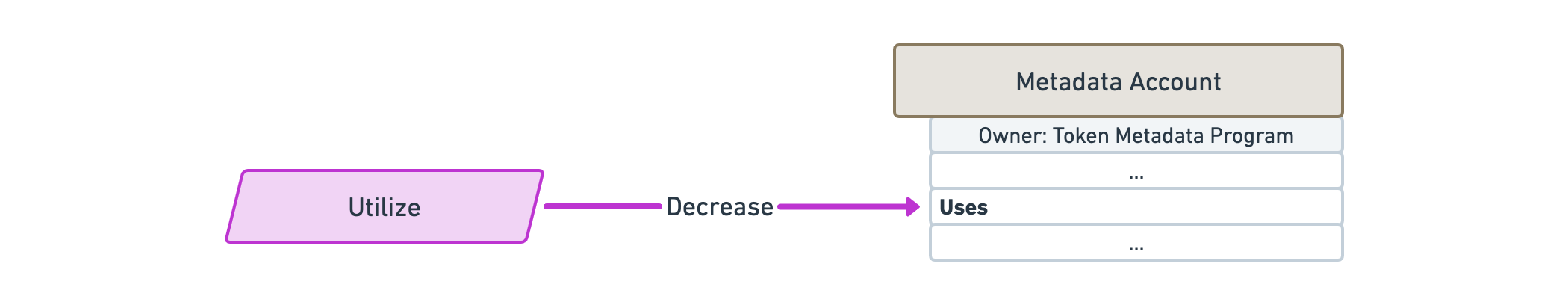
This instruction reduces the number of uses of a Metadata account.
This can either be done by the owner of the NFT or by an approved Use Authority.
- Name:
Utilize - Discriminator:
19(u8)
Accounts
| Name | Type | Description |
|---|---|---|
| Metadata | Metadata account | |
| Token Account | Token Account Of NFT | |
| Mint | Mint of the Metadata | |
| Use Authority | A Use Authority / Can be the current Owner of the NFT | |
| Owner | Owner | |
| Token Program | Token program | |
| Ata Program | Associated Token program | |
| System Program | System program | |
| Rent | Rent info | |
| Use Authority Record | Use Authority Record PDA If present the program Assumes a delegated use authority | |
| Burner | Program As Signer (Burner) |
Arguments
| Argument | Offset | Size | Description |
|---|---|---|---|
Utilize Args | 0 | ~ | An object containing all the arguments necessary to utilize the NFT |
Number Of Uses | 0 | 8 | The number of uses to reduce. |
Approve a new Use Authority
Description
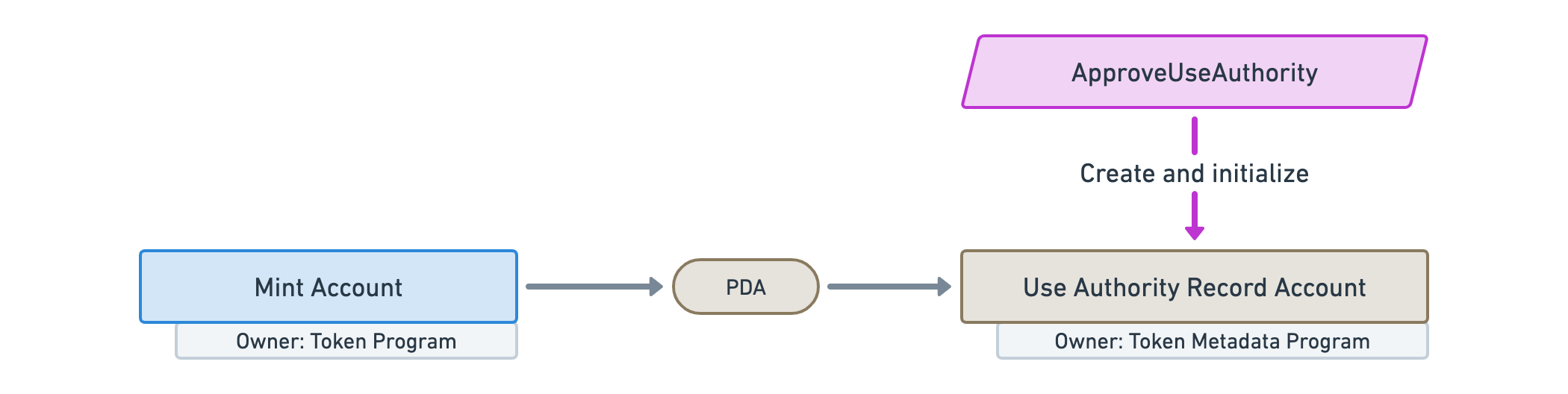
This instruction allows the provided User account to utilize a Metadata account.
The program keeps track of all the use authorities that have been approved via Use Authority Record PDAs.
- Name:
ApproveUseAuthority - Discriminator:
20(u8)
Accounts
Arguments
| Argument | Offset | Size | Description |
|---|---|---|---|
Approve Use Authority Args | 0 | ~ | An object containing all the arguments necessary to approve a new Use Authority. |
Number Of Uses | 0 | 8 | The total number of uses allowed for the new authority. |
Revoke an existing Use Authority
Description
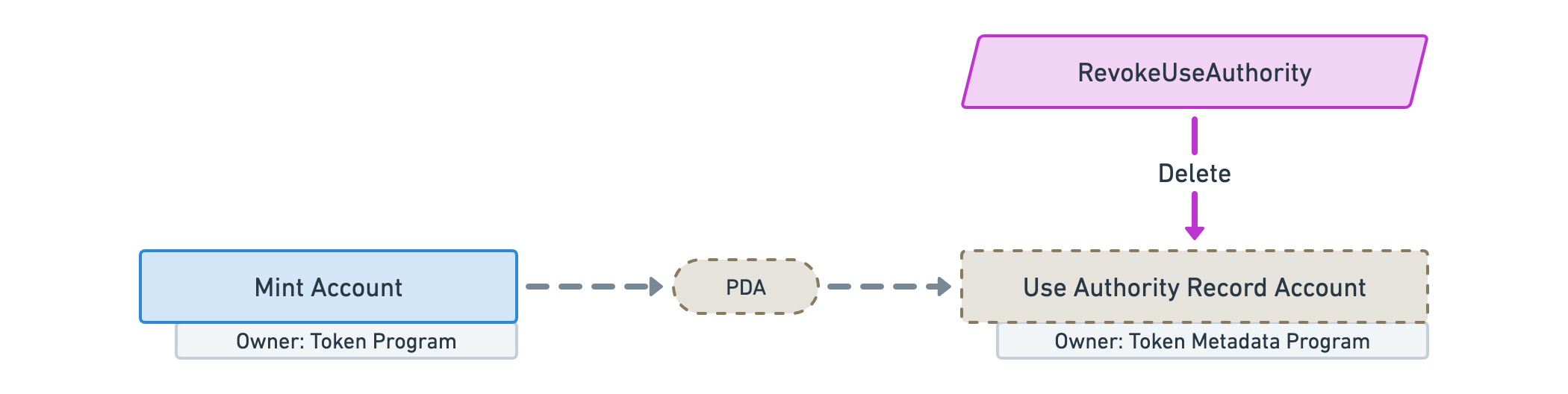
This instruction revokes an existing use authority, meaning they will no longer be able to reduce the uses of the Metadata account associated with that Mint account.
It does this by deleting the provided Use Authority Record PDA.
- Name:
RevokeUseAuthority - Discriminator:
21(u8)
Freeze the token account as a delegate
Description
This instruction freezes a Token account but only if you are the Delegate Authority of the Token account.
Because Mint Authority and Freeze Authority of NFTs are transferred to the Master Edition / Edition PDA, this instruction is the only way for a delegate to prevent the owner of an NFT to transfer it.
This enables a variety of use-cases such as preventing someone to sell its NFT whilst being listed in an escrowless marketplace.
Here's a small guide on how to freeze a Token account using this instruction.
- Name:
FreezeDelegatedAccount - Discriminator:
26(u8)
Thaw the token account as a delegate
Description
This instruction reverts the instruction above by unfreezing a Token account, only if you are the Delegate Authority of the Token account.
- Name:
ThawDelegatedAccount - Discriminator:
27(u8)
Add padding to Metadata account fields
Description
This instruction adds padding to the Name, Symbol and URI strings of the provided Metadata account. As a result, these fields will have a fixed size and will be easier to filter.
Note that, this is automatically done by the Token Metadata program when creating and updating Metadata accounts. This instruction serves as a migration tool for old NFTs that do not have that padding.
- Name:
PuffMetadata - Discriminator:
14(u8)
Upgrade Master Edition from V1 to V2
Description
This instruction serves as a migration tool that upgrades a Master Edition account of an NFT from V1 to V2.
- Name:
ConvertMasterEditionV1ToV2 - Discriminator:
12(u8)
Set collection size
Description
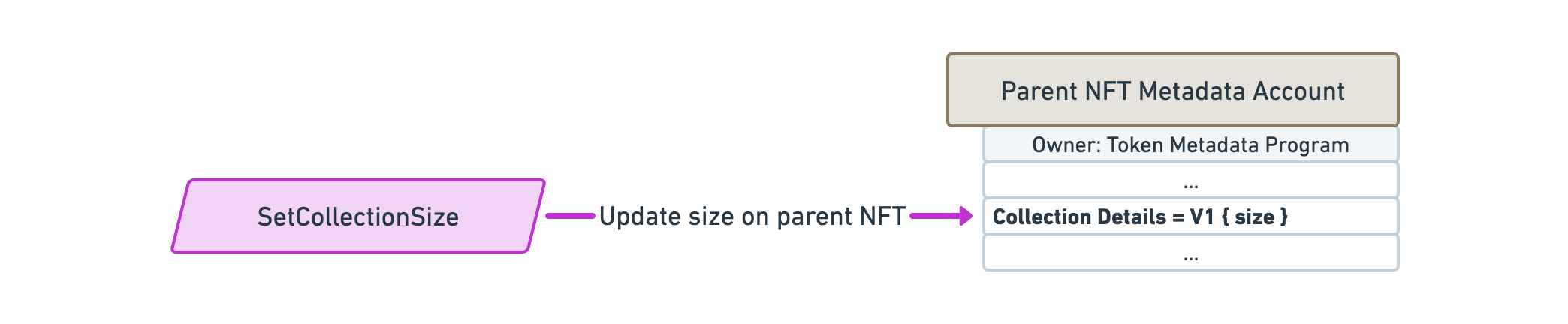
This instruction allows the update authority of a collection parent NFT to set the size of the collection once in order to allow existing unsized collections to be updated to track size. Once a collection is sized it can only be verified and unverified by the sized handlers and can't be changed back to unsized.
- Name:
SetCollectionSize - Discriminator:
34(u8)
Accounts
Arguments
| Argument | Offset | Size | Description |
|---|---|---|---|
Set Collection Size Args | 0 | ~ | |
Size | 0 | ~ |
Set token standard
Description
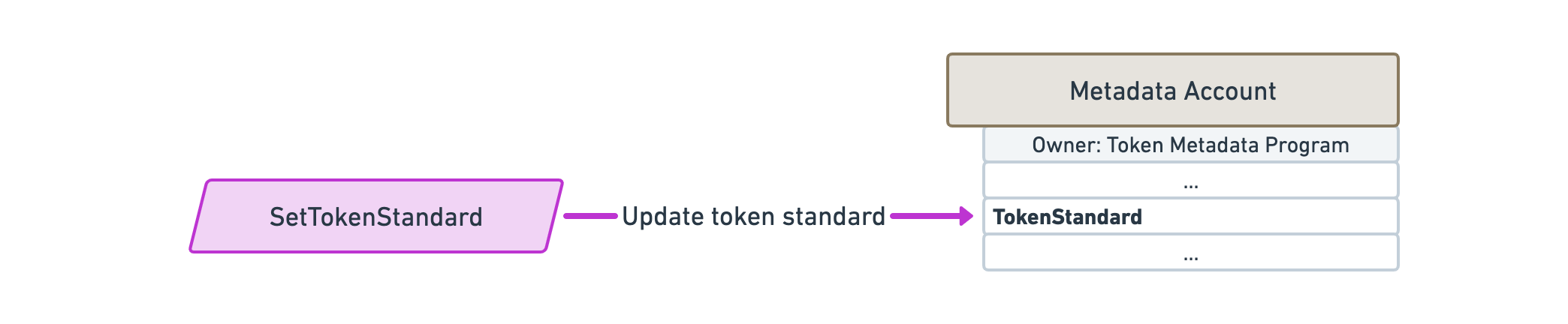
This instruction allows an update authority to pass in a metadata account with an optional edition account and then it determines what the correct TokenStandard type is and writes it to the metadata. See Token Standard for more information.
- Name:
SetTokenStandard - Discriminator:
35(u8)
New Unified Handlers V1.7+
Burn
Description
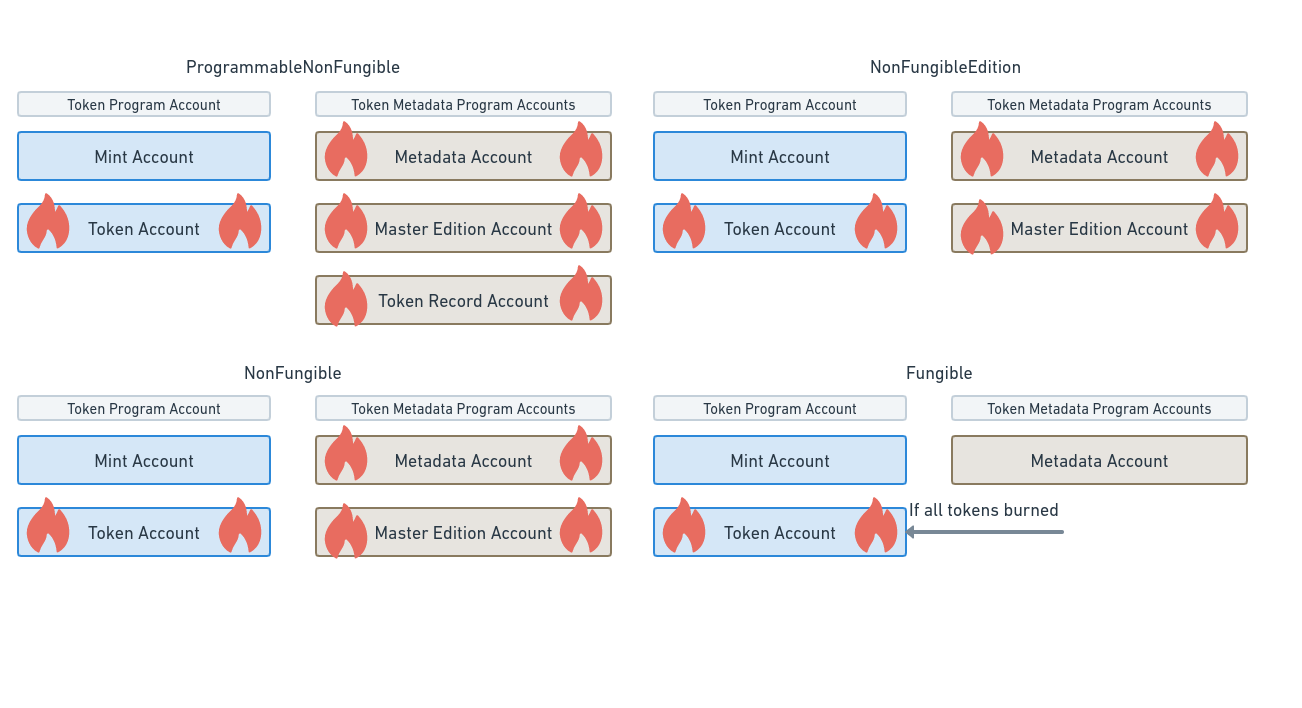
Burns an asset, closing associated accounts.
Supports burning the following asset types:
ProgrammableNonFungibleNonFungibleNonFungibleEditionFungibleFungibleAsset
Parent accounts are only required for burning print editions and are the accounts for the master edition associated with the print edition. Parent edition is the master edition account, parent mint is the mint account of the master edition NFT etc.
The Token Record account is required for burning a ProgrammableNonFungible asset.
This handler closes the following accounts:
For ProgrammableNonFungible assets:
Metadata,Edition,Token,TokenRecord
For NonFungible assets:
Metadata,Edition,Token
For NonFungibleEdition assets:
Metadata,Edition,Token, and theEditionMarker, if all prints for it are burned.
For Fungible and FungibleAsset assets:
- Only the token account, if all tokens are burned.
Mint accounts are owned by the immutable Token program and cannot be closed.
- Name:
Burn - Discriminator:
41(u8)
Accounts
| Name | Type | Description |
|---|---|---|
| Authority | Asset owner or Utility delegate | |
| Collection Metadata | Metadata of the Collection | |
| Metadata | Metadata (pda of ['metadata', program id, mint id]) | |
| Edition | Edition of the asset | |
| Mint | Mint of token asset | |
| Token | Token account to close | |
| Master Edition | Master edition account | |
| Master Edition Mint | Master edition mint of the asset | |
| Master Edition Token | Master edition token account | |
| Edition Marker | Edition marker account | |
| Token Record | Token record account | |
| System Program | System program | |
| Sysvar Instructions | Instructions sysvar account | |
| Spl Token Program | SPL Token Program |
Arguments
| Argument | Offset | Size | Description |
|---|---|---|---|
Burn Args | 0 | ~ |
Update
Description
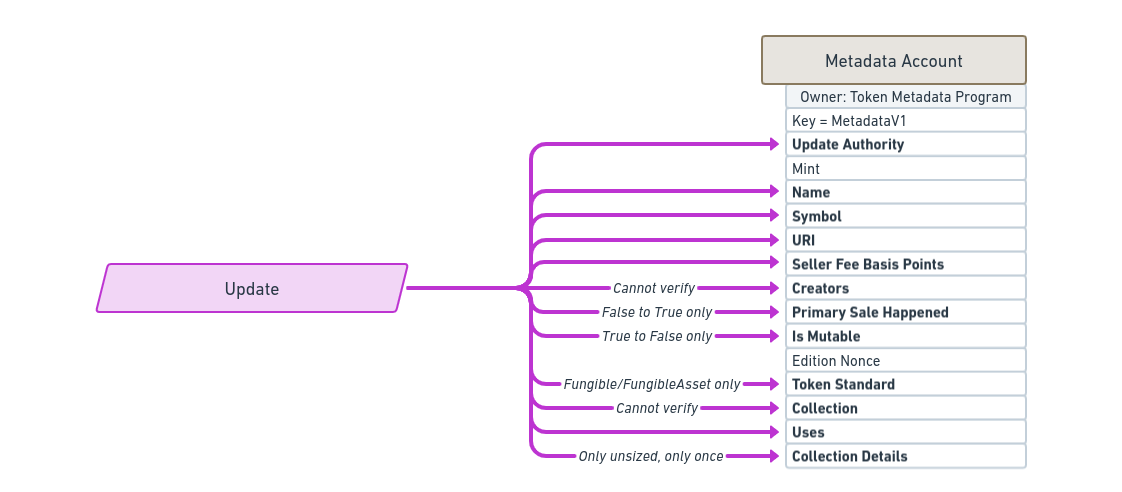
Updates the metadata of an asset.
This handler supports the following asset types:
ProgrammableNonFungibleNonFungibleNonFungibleEditionFungibleFungibleAsset
Fields the caller wishes to update are passed in via UpdateArgs. Values that are set to None are not changed. Any value set to Some(...) will have its value updated. There are properties that have three valid states, and use a "toggle" type that allows the value to be set, cleared, or remain the same.
The asset's update authority can update all user-modifiable metadata items. Metadata delegates are only authorized to use specific subsets of the metadata. This is enforced through the variants of UpdateArgs.
To maintain backwards compatibility, the asset's update authority and a Programmable Config delegate are allowed to use UpdateArgs::V1. The handler will fail if the Programmable Config delegate attempts to update anything other than the rule_set.
All of the V2 variants of UpdateArgs contain only the fields authorized for that authority type, as shown in the table below.
The token holder is currently supported as an authority type that can be passed in, but will result in a "Feature not supported" error. Lastly, token delegates are not authorized to update an asset's metadata.
| Authority type | Authorized UpdateArgs variants | Authorized UpdateArgs fields |
|---|---|---|
| Asset's Update Authority | UpdateArgs::V1*, UpdateArgs::UpdateAuthorityV2 | All fields for self only (includes uses and collection_details, which cannot be changed by delegates) |
AuthorityItem delegate | UpdateArgs::AuthorityItemDelegateV2 | new_update_authority, primary_sale_happened, is_mutable, token_standard for self only |
DataItem delegate | UpdateArgs::DataItemDelegateV2 | data for self only |
MetadataDelegateRole delegate | UpdateArgs::DataDelegateV2 | data for self and any children assets if this is a collection parent |
CollectionItem delegate | UpdateArgs::CollectionItemDelegateV2 | collection for self only |
Collection delegate | UpdateArgs::CollectionDelegateV2 | collection for self and any children assets if this is a collection parent |
ProgrammableConfigItem delegate | UpdateArgs::ProgConfigItemDelegateV2 | rule_set for self only |
ProgrammableConfig delegate | UpdateArgs::V1*, UpdateArgs::ProgConfigDelegateV2 | rule_set for self and any children assets if this is a collection parent |
| Token holder | Not currently supported | Not applicable |
All token delegates (TokenDelegateRole::Transfer, etc.) | None | Not applicable |
*For backwards compatibility.
Specific limitations
- Creators and collections cannot be set to verified by this instruction if they already in the asset's metadata as unverified. Conversely, this instruction cannot unverify creators or collections if they are already in the asset's metadata as verified.
primary_sale_happenedcan only be switched fromFalsetoTrueand cannot be switched back.is_mutablecan only be switched fromTruetoFalseand cannot be switched back.- If the token standard is inferred to be or already set to
FungibleorFungibleAsset, the item update authority or theMetadataDelegateRole::Authoritycan freely switch the asset between those two standard types (see below for more on token standard inference). collection_detailscan only be used to set size on an unsized collection, and only once. Once the collection size is set it is managed by the token-metadata program when items are added/removed from the collection using other instructions (i.e.,Verify,Burn).
Token standard inference
If the asset's token standard is unknown (because it was created with legacy instructions that did not set it), then this handler will infer and set the appropriate standard, based on whether the asset has an edition account as the mint authority, the type of the edition account, the current supply, and decimals.
If the asset's mint authority is a master edition account, but the master edition account was not provided to the Update handler, the handler will detect this and fail rather than erroneously inferring the asset is a FungibleAsset.
Specifying optional accounts
- The
delegate_recordoptional account is only required if using a delegate. - The
tokenoptional account is required if theRuleSetis being changed. This is because we do not allow for aRuleSetto be changed if the token currently has a delegate. Thetokenaccount is also needed if the authority is the owner/holder. However, note that owner/holder authorization is not useful at present, as updates by the owner/holder are currently not supported. - The
editionoptional account must be passed in if the token standard is currently not set and the asset is truly aNonFungible, orNonFungibleEditionasset type with mint authority set to theeditionaccount already. TheUpdatehandler will use theeditionaccount to infer the token standard. - Both the
authorization_rules_programandauthorization_rulesoptional accounts are required if the asset is aProgrammableNonFungibleand the item has aRuleSetstored in its metadata.
- Name:
Update - Discriminator:
50(u8)
Accounts
| Name | Type | Description |
|---|---|---|
| Authority | Update authority or delegate | |
| Delegate Record | Delegate record PDA | |
| Token | Token account | |
| Mint | Mint account | |
| Metadata | Metadata account | |
| Edition | Edition account | |
| Payer | Payer | |
| System Program | System program | |
| Sysvar Instructions | System program | |
| Authorization Rules Program | Token Authorization Rules Program | |
| Authorization Rules | Token Authorization Rules account |
Arguments
| Argument | Offset | Size | Description |
|---|---|---|---|
Update Args | 0 | ~ |